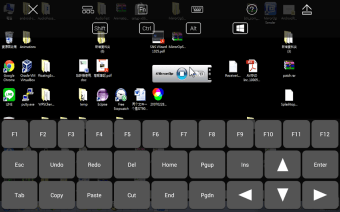Free remote PC access
MirrorOp Receiver is a remote control application from Barco NV that turns your mobile device into a remote pad for your desktop computers. Using this free program, you can open files, watch videos, and launch apps on your PC from your mobile phone. You can even play games.
To use MirrorOp Receiver, your desktop must have the MirrorOP Sender app installed. However, unlike TeamViewer and AnyDesk, this app does not use IDs to access the computer. Instead, it requires you to open the sender app on your computer and connect it to the receiver before you can control it remotely.
How do you use MirrorOp Receiver?
With MirrorOp Receive, you can easily turn your smartphone or tablet into a remote control for your PC. As noted, you need the MirrorOp Sender app installed on your computer. To connect both devices, you need to launch the receiver app on your phone. Then, launch the sender app on your PC and wait for it to recognize your mobile device. After that, click the connect button.
Once connected, your phone will display your desktop screen. You can then control your PC remotely. You can open your folders and files and play videos. You can also launch apps and use them from your smartphone. For instance, you can open your word processor and type up your document. Best of all, you can launch your PC games and play them on your phone.
However, as good as promising as it sounds, the performance says otherwise. For one, while you can launch apps, the response time is somewhat slow. Additionally, since it is a smaller screen, the buttons are also smaller making it harder for you to use your PC apps. Moreover, it can slow down your device. All of this can happen if the app works, which it does not most of the time.
Is the app worth downloading?
MirrorOp Receiver is an excellent remote access app, that is if you read the developer's description. However, as it is now, there are better ones freely available. The app has a lot of downsides that can be a deal-breaker, even for casual users. You can still use it, sure, but that is if you can stand the poor user experience.